As daunting as it is, everyone has to do it. But picking the colors to use for your poster shouldn’t be such a grueling experience. I’m going to share three ways that will make the process painless and simple for you. But before I do that I want to share some general guidelines that may help you use any of the three methods described below.
Keeping it simple to two to four colors is best. Using different shades of the same color is always pleasant and a safe way out of the conundrum. But those that really want to impress, adding distinctive color contrast to your poster will help it stick out even more. Use color in images, graphs, diagrams and to highlight different sections of your poster. Try not to use different colors in your text, instead use text modifications like bold and italics to emphasize which information is more or less important.
Keeping it simple to two to four colors is best. Using different shades of the same color is always pleasant and a safe way out of the conundrum. But those that really want to impress, adding distinctive color contrast to your poster will help it stick out even more. Use color in images, graphs, diagrams and to highlight different sections of your poster. Try not to use different colors in your text, instead use text modifications like bold and italics to emphasize which information is more or less important.
1. Base Your Choice on Color Theory
Color theory involves the color wheel, color value, and color scheme. I’m going to only focus on the theory behind the color scheme but if you want to learn more feel free to click on the link at the end of this article. Below I've listed several types of color schemes based on the color wheel and also included a couple based on the psychology of color. After understanding these theories you can apply either of the next two methods to digitally generate your color scheme or palette based on whichever theory you would like to implement.
Monochromatic scheme – One color and that color’s various shades and tints
Analogous colors – Colors that are next to each other on the color wheel. When used as a color scheme, analogous colors can be dramatic.
Complementary colors- Colors located directly across from each other on the color wheel. Complementary color scheme provide strong contrast.
Color triads – Consist of three colors found on the color wheel that are equally spaced apart from each other.
Split complementary – Color schemes are made up of a color and that color’s complements closest analogous colors.
Warm colors – Colors that are usually associated with warm things. Ex. Red, yellow, orange
Cool colors – Colors that are usually associated with cool things. Ex. Blue, purple, green
Visit TheVirtualInstructor.com for more in depth article
2. Color Scheme Generators
Why trust your eye when you can rely on a computer to do it for you? There are tons of online color scheme generating websites and I hate re-duplicating work that has been done already. So instead of listing all of the actual online tools I’m going to list four of the best websites that have already done the work. Each website includes descriptive linked lists of color scheme generator tools. Some of them will overlap but together they cover more than thirty potential websites you can use to generate your next color scheme.
3. Color Scheme Derived from a Photo
If you absolutely must include a certain image on your poster that is central to your topic, then deriving a color scheme based on colors in that image will make a lot of sense. Even better, use the image as your posters background so that it not only sets up your color scheme but also the overall format. Click here to learn how to use an image as a background. Below are four of the best websites I found to pull colors from a picture.
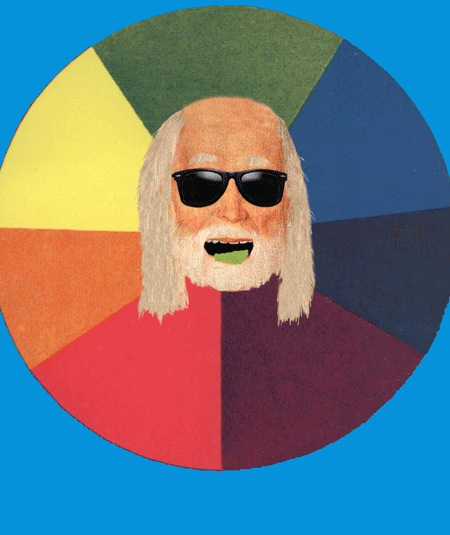

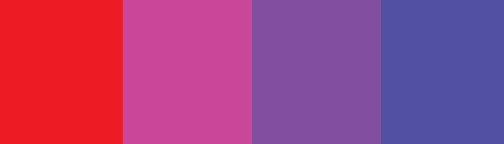





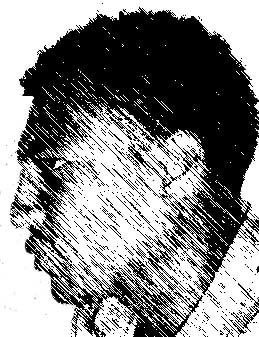

 RSS Feed
RSS Feed